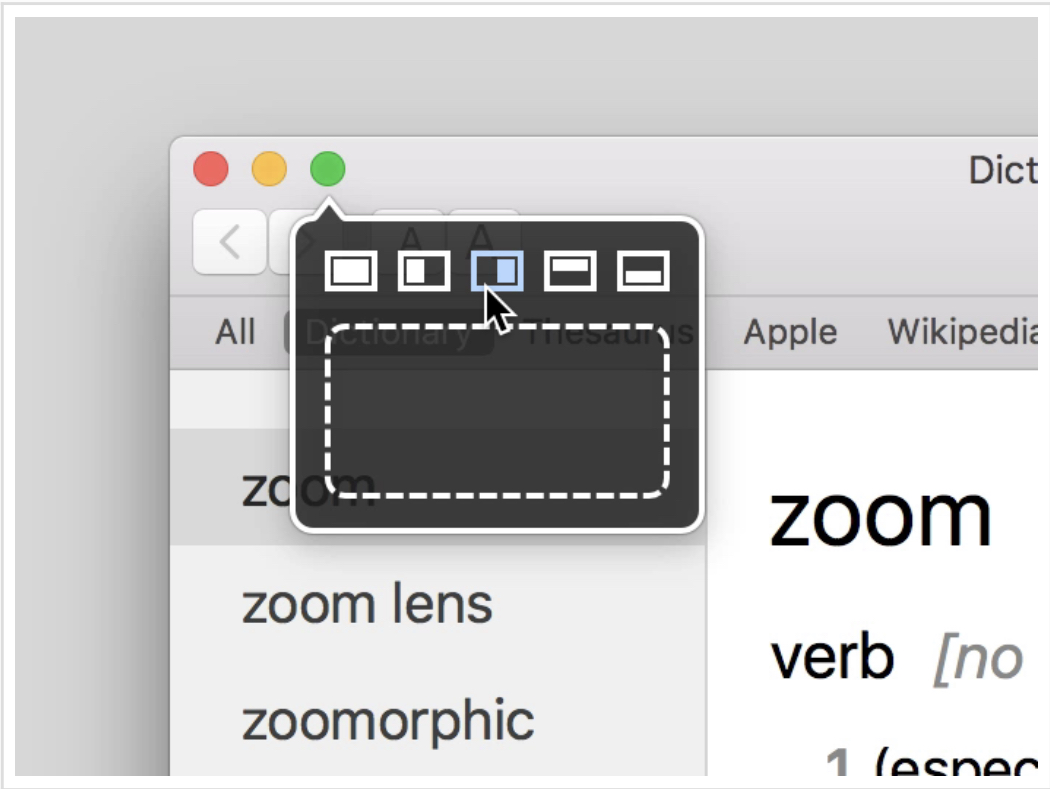As a developer, I use Apple’s Xcode to develop software. The Xcode interface is a single pane design and as such, the interface is one of a text editor, with optional panels to the left and right of the editor.
On a laptop, even at the highest resolution, I sometimes need Xcode to be full width so I can see code and the tool panels, and sometimes I want it to be half the width of the screen so I can also see other content, such as notes or a website.
This is where Moom from Many Tricks comes in. Moom allows me to move and resize windows via the resize buttons on the window, or via keystrokes.
I use cmd-option-up to expand to fullscreen, and cmd-option-left to go back to 50% on the left side.
If you find yourself wanting deterministic window positioning on a smaller (laptop) screen, check out Moom (https://manytricks.com/moom/)